For
those of you who have typed period, space, period, space, period, space for
what seemed like an eternity to get your text to look like the picture below,
there is a MUCH easier way to get periods to go across the page to line up
numbers, text, or dates.
1.
Press Alt + O then press T. The Tabs dialog box will appear.
2.
Set the parameters in the box below (6.5”, Right, 2):
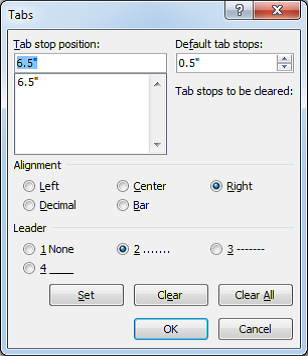
3.
Click Set.
4. Click
OK.
NOTE:
If you need any other tabs (i.e., a Left tab at 0.5”), you will need to set
them as well.
#Microsoft